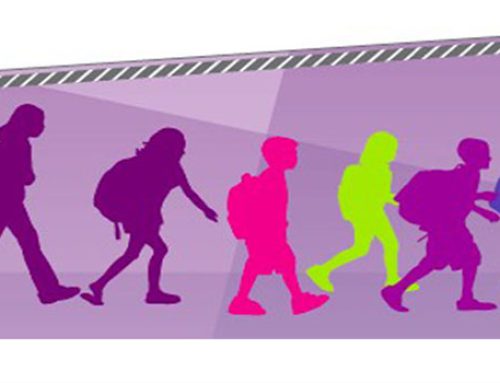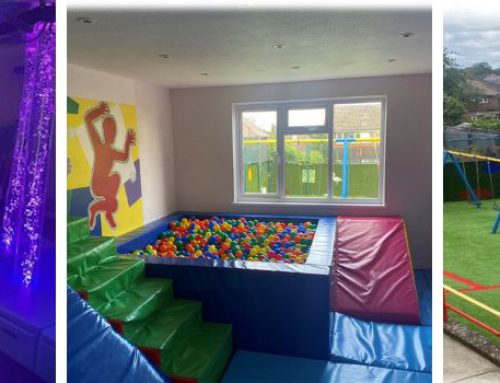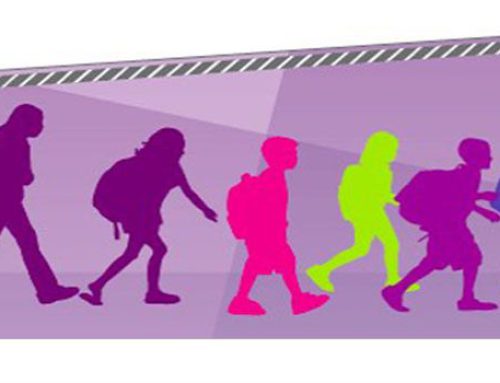Online scams – and the ways in which residents can keep their home computers, tablets and smartphones safe – are this week’s focus of attention for Croydon Council’s trading standards team as Scams Awareness Month continues.
Hackers use computer viruses as a matter of course to gain access to computers and wireless (Wi-Fi) networks, to scam users and steal their money and identity.
Scammers may attempt to put programs on your computer that can steal, wipe or lock your data. To prevent this, ensure you have anti-virus software and a firewall installed on your computer – and keep them up to date.
Trading standards officers, keen to remind residents that hackers constantly evolve their methods, are highlighting two new scams that have recently been successfully brought into play.
Case study 1 – iTunes scam
A new trend sees fraudsters, claiming to be from HM Revenue and Customs (HMRC), contact victims and trick them into paying bogus debts and taxes using iTunes gift cards.
Victims are being contacted via a variety of methods, including emails, phone calls, and text messages, by scammers claiming to be from HMRC. Croydon cases are among the hundreds that have been reported to Action Fraud over the past month.
The fraudsters ask for payment in iTunes gift card voucher codes, because the vouchers can be easily redeemed and sold on. The scammers don’t need the physical card to redeem the value, and, instead, get victims to reveal the serial code over the phone or by email.
With automated voicemails, the fraudsters tell their victims that they owe unpaid taxes, and that a warrant has been issued in their name. If payment is not made, the scammer threatens, arrest will follow.
The unpaid tax scam is also being used by fraudsters who email, text and cold call – using a spoofed 0300 200 3300 number.
- HMRC will never use texts to tell you about a tax rebate or ask for payment in this way.
- Telephone numbers and text messages can be easily spoofed. You should never trust the number you see on your telephone’s display.
- If you receive a suspicious cold call, end it immediately.
Case Study 2 – Scams using the Rio 2016 Olympics name
Fraudsters are using the Rio 2016 Olympics name in frauds such as lottery scams, financial investments and ticket purchases. Fraudsters are sending letters and emails informing victims that they are the winner of a cash prize and a trip to the Olympics in Rio, courtesy of the event organizers in Brazil or the International Olympic Committee.
Never respond to any such communication. If you have not entered a lottery, you cannot have won it. Genuine lotteries thrive on publicity, if they ask you to keep your win a secret it is likely to be a fraud.
When buying tickets for the Rio Olympic Games, always check the published authorised-sellers list. Online ticket fraud rose by 55% last year, costing the UK public £5.2m.
Cybercriminals are also registering domains with names containing “rio” and “rio2016”. These well-made fake websites use cheap SSL certificates to provide “https” web addresses to make them appear legitimate, so be careful.

Councillor Hamida Ali, cabinet member for communities, safety and justice
“As these new scams so clearly illustrate, computer hackers are very clever individuals who are constantly developing new ways to part unsuspecting people from their money.
“Everybody should have up-to-date anti-virus software installed on their various devices, and it needn’t cost them a lot of money. A quick online search can reveal links to cut-price and, in some cases, free software that offers basic, but essential, protection.
“Failing to install such software leaves you vulnerable to con artists operating from literally anywhere in the world.”
Top tips to avoid online scams.
- Be wary of emails from unknown sources asking you for personal details.
- Never reveal your personal or financial details unless you know and trust the person or company requesting them.
- Always go to a bank’s official website to get information, don’t follow links within emails.
- Set up a junk mail filter to stop unwanted emails entering your account.
- Make sure your payments online are secure, look for the padlock symbol in the address bar.
- Say no to strangers offering to pay money into your account, this could be illegal.
- Online market places can be used by scammers who will try to steer you away from online sites and request that you use unusual payment methods, such as money transfer agents or emoney, a digital equivalent of cash.
- Be wary of bogus, official-looking websites, claiming to assist in applying for passports, visas and driving licences.
What can consumers do to tackle scams?
Here are three things that residents can do if they suspect they are the target of a scam.
- Get advice from the Citizens Advice consumer service online at citizensadvice.org.uk or by calling 03454 040506. More information about Scams Awareness Month can be found at www.citizensadvice.org.uk/sam16/
- Report scams and suspected scams to Action Fraud online at actionfraud.police.uk or by calling 0300 123 2040. Reporting can help prevent it happening to others. If debit cards, online banking or cheques are involved in the scam, the consumer’s first step should be to contact their bank or card company.
- Tell family, friends, neighbours so that they can avoid scams.
Next week’s focus will be on mail scams. Look out for scams publicity, displays and talks in the borough throughout July.